For those who are new or haven't sent a private message in a while, here are the basic steps:
1. Underneath the CAY banner you will see Board Index and under that you see User Control Panel (x new messages) and View your posts. ~ x being the number of messages you haven't read.
2. Click on (x new messages). It will take you to your private message inbox.
3. You will see a button that says "New PM". Click it and you can write a private message to whomever you choose.
4. Click on Find a member and a new window will pop up. Scroll down and choose from the list who you would like to send the message to.
Good luck! If you run into any problems feel free to ask away.
How to Send a Private Message (PM)
3 posts
• Page 1 of 1
-

Mrs.Claus - The Mrs.
- Posts: 1542
- Joined: Mon Jan 07, 2008 1:12 am
- Location: Christmas Town
Re: How to Send a Private Message (PM)
And a hint: there's no space between Mrs.Claus!
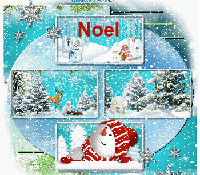
I will honor Christmas in my heart, and try to keep it all the year! Charles Dickens
-

Noel+ - Santa's Top Advisors
- Posts: 16888
- Joined: Tue Mar 18, 2008 10:26 pm
- Location: Winter Wonderland
3 posts
• Page 1 of 1
Who is online
Users browsing this forum: No registered users and 1 guest
