Can anyone tell me how you get those lovely moving pictures into your signature please? I have found a picture I want to use but I can't get it to paste onto the signaure section.
Thanks in advance.
Pictures in Signature
4 posts
• Page 1 of 1
Pictures in Signature
Snowbelle


-

Snowbelle27 - Ornament Hanger
- Posts: 211
- Joined: Tue Jul 08, 2008 2:27 am
- Location: West Midlands, UK
Re: Pictures in Signature
Here's how to add an image to your signature. (Please do not post copyrighted materials. Most film pictures are free to display and there are many public domain pictures too.) Here is a detailed step-by-step list for both those who may not not know phpbb system and those who do.
Please do not hotlink to an image, unless the website specifically says you can. What is hotlinking? It is considered stealing bandwidth. Bandwidth theft or "hotlinking" is direct linking to a website's files (images, video, etc.). An example would be using an <IMG> tag to display an image you found on someone else's web page so it will appear on your own site, journal, weblog, forum posting, etc. by linking to their site. (ie "http://site found graphic/image" should be "http://my image host/image")
A simple analogy for bandwidth theft: Imagine a random stranger plugging into your electrical outlets, using your electricity without your consent, and you paying for it. Definition and more information at http://altlab.com/hotlinking.html.
Check out Image Hosting topic to find places where you can store graphics.
- Step 1 - Go into your User Control Panel.
- Code: Select all
[img]link to image[/img]- Code: Select all
[url=link to page][img]link to image[/img][/url]- Code: Select all
[img]http://christmasallyear.org/images/snowheader.gif[/img]- Code: Select all
[url=http://christmasallyear.org/][img]http://christmasallyear.org/images/snowheader.gif[/img][/url]
Step 2 - Click on the Profile tab.
Step 3 - Click on the side Edit Signature tab.
Step 4 - add
- Example: Add this:

Adding a link example:

If you click the above image it will take you to the main Christmas All Year site.
Step 6 - Click Submit.
Please do not hotlink to an image, unless the website specifically says you can. What is hotlinking? It is considered stealing bandwidth. Bandwidth theft or "hotlinking" is direct linking to a website's files (images, video, etc.). An example would be using an <IMG> tag to display an image you found on someone else's web page so it will appear on your own site, journal, weblog, forum posting, etc. by linking to their site. (ie "http://site found graphic/image" should be "http://my image host/image")
A simple analogy for bandwidth theft: Imagine a random stranger plugging into your electrical outlets, using your electricity without your consent, and you paying for it. Definition and more information at http://altlab.com/hotlinking.html.
Check out Image Hosting topic to find places where you can store graphics.
-

Mrs.Claus - The Mrs.
- Posts: 1542
- Joined: Mon Jan 07, 2008 1:12 am
- Location: Christmas Town
 Re: Pictures in Signature
Re: Pictures in Signature
Your avatar, Snowbelle, is wonderful! And Mrs C gave you perfect directions for your siggie! 

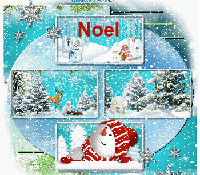
I will honor Christmas in my heart, and try to keep it all the year! Charles Dickens
-

Noel+ - Santa's Top Advisors
- Posts: 16888
- Joined: Tue Mar 18, 2008 10:26 pm
- Location: Winter Wonderland
Re: Pictures in Signature
Thanks you Mrs C for the instructions, as you will see I've had a go.
Thanks you Noel, I was having a browse yesterday and found some wonderful images and now I have the instructions I can't for the life of me find them again. I'll have to keep searching.

Noel+ wrote:Your avatar, Snowbelle, is wonderful! And Mrs C gave you perfect directions for your siggie!
Thanks you Noel, I was having a browse yesterday and found some wonderful images and now I have the instructions I can't for the life of me find them again. I'll have to keep searching.

Snowbelle


-

Snowbelle27 - Ornament Hanger
- Posts: 211
- Joined: Tue Jul 08, 2008 2:27 am
- Location: West Midlands, UK
4 posts
• Page 1 of 1
Who is online
Users browsing this forum: No registered users and 1 guest
